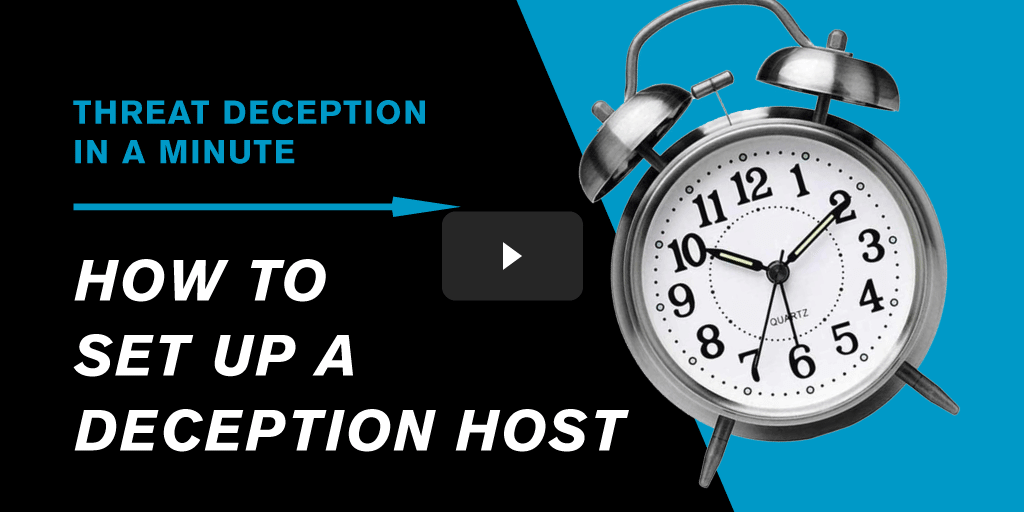Our team works constantly to make the CounterCraft Cyber Deception Platform easy and intuitive to use. Many of the functions of the Cyber Deception Platform can be deployed with just a few clicks of the mouse. This new series, Threat Deception in a Minute, highlights just how simple it is to get powerful deception technology set up in your system. Whether you’re a current customer or wondering what it’s like to utilize deception, you’ll find these videos quick, interesting and helpful.
This is the fourth installment in the series Threat Deception in a Minute. In this quick video, we show how to create deception hosts, essentially high-interaction honeypots that serve as the core element of a deception environment. There are multiple ways to instrument regular OS devices and turn them into CounterCraft deception hosts, but we are going to concentrate on the simplest way.
Watch to see how easy it is to set up your own fully instrumented deception host within the CounterCraft platform.
- First, open or create a campaign in the CounterCraft Cyber Deception Platform.
- Click Downloads on the left menu.
- Fill out the fields on the Campaign Installer, selecting the host, operating system and the Deception Support Node. The rest is done automatically.
- Copy the script generated and connect to your target host and paste the script into the host and hit ‘Enter’ to run.
- Your host is automatically registered as a deception host.Now we need to set up the DeepSense monitoring agent.
- Return to the platform and click +Add Service.
- Fill out the form to give the monitoring agent service a unique name, choose SYSTEM type, and click SAVE.
- Click Activate on the Host Monitoring Agent.
Now you have a fully instrumented deception host!
Watch the video to see the platform in action.